[ Skill Advancement |
Progen Warrior |
Progen Sentinel |
Terran Tradesman ]
[
Terran Enforcer |
Jenquai Explorer |
Jenquai Defender |
Skills: Chart
]

Main Experience/Skills Interface |
Some skills require a minimum level in a related experience pool. (For example, advancing a level in the Projectile Weapons skill might also require a minimum level of Combat experience.) Until the required experience level has been reached, the skill will not appear in the skill interface. Some skills may only be made available after completing missions or quests.
The Skill Interface Window
The top skill interface contains information about your name, race, class, overall level and number of credits in your possession.
The middle portion of the skill interface shows the individual experience pools for Combat, Exploration and Trade. The number inside each slider indicates the level for that specific pool.
The bottom portion of the skill interface shows the skills that can be advanced through different methods:
- The bright yellow circle indicates the level you are currently at in a skill. If there were 2 bright yellow circles in a skill box, you would be at level 2 in that skill.
- The open (unfilled) circle indicates the levels you have not yet advanced to but will be able to reach without a special quest.
- The filled circles at the end of the rows indicate that a player will be able to further advance that skill, but only by completing an associated mission or quest. Players cannot advance at these levels simply by placing skill points into that skill.
- The very bottom of the interface displays the number of available skill points you have to advance your skills. Each time you level in one of the experience pools, you will earn additional skill points.
Advancing Skills:
The next skill level will cost a number of skill points equal to the current skill level (a level 2 skill will cost 2 skill points to raise to level 3).
Once skill points are earned, they can be used to advance (level) skills displayed in the skill interface. A green triangle will appear to the right of the skill box if there are enough points available to increase that particular skill.
Click on a skill box for additional information. You will be able to see the current skill level, the abilities associated with the current level and the abilities associated with the next level. It will also display the number of skill points you have to spend and the skill costs for the next level.
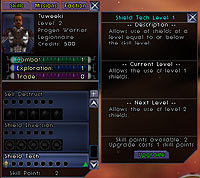
Skill Before Upgrade
Click to Enlarge |

Skill After Upgrade
Click to Enlarge |
If you wish to advance that skill, click the upgrade button.
After spending your skill points, the skill interface will display the change to skill status. In our example you will notice a 2nd bright yellow circle next to the Build Systems skill. The skill information has now been updated to display the new level, new abilities, the abilities available for the next level of that skill, and the cost to upgrade to the next level.

[ Skill Advancement |
Progen Warrior |
Progen Sentinel |
Terran Tradesman ]
[
Terran Enforcer |
Jenquai Explorer |
Jenquai Defender |
Skills: Chart
]
|