Welcome to Earth & Beyond! As a Terran Tradesman, your primary objective is to trade for InfinitiCorp.
Once you have created your character and chosen your galaxy, you will receive a transmission from Lady Isabelle deWinter.
Megan, your computerized personal assistant, will help you with your training mission.

Louden MacEwen
Click to Enlarge |
Negotiation
Once you dock at Loki Station, find Louden MacEwen. He should be standing in front of the first baydoors directly in front of you after you dock. Speak to him by walking towards him and left clicking on him. Your mouse cursor will turn into a talk bubble icon once you are in range to speak with him.
After you are finished speaking with Louden MacEwen, speak with Eddie DuChampe. Walk through the baydoors behind Louden MacEwen to the Main Hall of Loki Station. To your right as you enter is the doorway to the Merchant's bazaar. It will have a dollar sign hovering above the doorway. Walk through the two baydoors and you will see Eddie DuChampe in the yellow merchant booth on the far right. Walk towards him and speak to him.
Once you click on the Trade button, you have 700 credits to spend. You can either buy a variety of stuff or just stick with buying Manufacturing Robots. Buy as many items you can afford. Any credits you spend here will be made up when you sell the items at Earth Station. When you're finished buying items, click on the X button to exit the menu.
Now it's time to head to Earth Station. First, you have to get back to your ship. To get to your ship, follow the same path you took to get to the Merchant's Bazaar. If you are unsure of which doors to go through to leave the Merchant's Bazaar, it's the one with the arrow hovering above the doorway. Now you should be in the Main Hall. Make a left and go through the doors with the letter "P" hovering above it.

Negotiate: Buy Low
Click to Enlarge |

Negotiate: Sell High
Click to Enlarge |

Raising your Skill
Click to Enlarge |
You should see your ship docked. Click on it to undock from the station.
Open your Navigation Map and plot a course to the Sector Gate to Earth. Left click and hold down the mouse button to move the map around. Locate the Sector Gate to Earth by letting your mouse hover above the question marks. HINT: Because it is a gate, it should be a green question mark. Once you have clicked on the Gate, press your warp button.
By the time you reach the Sector Gate, you should have leveled up. Let Megan explain to you the skill system by opening up the Character Information Screen. Then click on the Skills Tab.
Now that you have upgraded a skill, target the gate and click on the Gate action button.
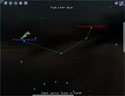
Plotting a Course
Click to Enlarge |
Earth Station should be directly in front of you. Click on it and then click on the Warp button. When you arrive at Earth Station, click on the Dock button. Walk straight ahead through the two baydoors to the Main Hall. Then make a right and walk through the baydoors with the dollar sign hovering above it. You should be in the Merchant's Bazaar. Speak with Sondra Benen who is in the first yellow merchant booth on your left.
After a little chit-chat with Sondra, click on the Trade button to sell items to her. Go ahead and sell everything that you bought from Eddie DuChampe. After selling all of your items, it's time to buy items from Sondra that you can sell back at Loki Station.
Again, you can buy a variety of items or just stick with Anti-rads and make the most profit from your items. You should buy as many as you can afford so that you can maximize profits. If you aren't already thinking about maximizing your profits, you still have a long way to go before becoming a top-notch Tradesman.

Earth Station
Click to Enlarge |
To leave the station, exit the same way you came in. Look for the baydoors with an Arrow hovering above it. Then make a quick left and go through the doors with the letter "P" hovering above it. Now click on your ship to exit the starbase.
Open your Navigation Map and plot a course Sector Gate to High Earth Blue. Note: It doesn't matter which High Earth gate you warp to, as they are all mirror images of each other to reduce lag.
Once it is targeted click on the Warp button, and then click on the Gate Button once you have arrived to the gate. Once you're on the other side, open your Navigation Map. Plot a course back to Loki Station and click your Warp button. Press the Dock button to enter Loki Station.
Head over to trade with Eddie DuChampe in the Merchant's Bazaar. If you don't remember where he is, read above. After speaking with him press the Trade Button. Go ahead and unload all your stuff and reap in the profits. When you're done, it's time to speak with Louden MacEwen again at the front of the station.
Reactor Leak
Looks like you have to fix the reactor leak. Go ahead and exit the starbase. Before you plot your course, equip the Radiation Containment Device. If you don't remember how to do it, here are the steps. First, open your Inventory. Press the Equip Tab. Now drag and drop the Radiation Containment Device to one of your empty device slots. When it is installed, drag and drop the device into your shortcut tray. Putting it in empty slot 6 seems logical enough.

Shield Recharge
Click to Enlarge |
Open your Navigation Map and plot a course to Salvage Station 1 and press the Warp button. Locate the volatile ship near Salvage Station 1. Don't confuse the volatile ship with the ECS Balor. Once you find the ship, target it and activate the Radiation Containment Device. Be very careful not to let your shields get too low. Regenerate your shields when they are close to being depleted. Make sure you have yourself targeted by pressing the tilde (~) key on your keyboard. Now press the Regenerate Shields button or the number five on your keyboard. Continue to press it until you have contained all the radiation. When you have contained it all, take it to the Waste Disposal Station near Salvage Station 1. Note: The Waste Disposal Station will not appear on your radar. Now plot a course back to Loki Station and speak with Louden MacEwen.
Louden MacEwen was nice enough to give you a new Level 2 shield for saving his hide. You should equip it. Make sure you have the required Shield Tech level. If you don't have any Skill Points to spare, continue raising your experience levels so that you gain another skill point and can then apply it towards your Shield Tech Level.
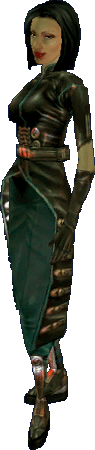
Lady deWinter |
To equip your shield, open your Inventory. Then press the Equip tab. Now drag your new Shield and drop it to your Shields slot.
Raise your experience levels to level 6 and speak with Louden MacEwen to continue your training.
The easiest way to raise your level is by running trade routes between Eddie DuChampe and Sondra Benen. As you run the trade route, explore the galaxy and uncover all the question marks that appear on the Navigation Map. You should first explore the High Earth area and then head to Earth Station to deliver your trade items. Sell your items to Sondra Benen and pick up new items to sell to Eddie DuChampe. Before leaving the Earth sector, explore a bit to help gain experience. Once back at Loki Station sell your items to Eddie and reap in the experience and credits.
If you need a few ideas on what to do, speak with Louden MacEwen. You can repeat the Leaking Reactor mission or kill Scuttle Larva. Plot a course to Salvage Station 2 if you plan on killing any Scuttle Larva. Target a Scuttle Larva. If this is the first time that you have targeted a hostile entity, Megan should appear and explain a few combat basics with you.
The easiest way to fight Scuttle Larva is to stay in one place and let them come to you. They are extremely fast and it'll be tough to catch up. To locate the nearest hostile entity, press the "H" key on your keyboard. Make sure you're in range to use your Gradient Laser weapon. You can tell if you're in range when the crosshairs on your weapon turn green. Fire your weapon and by pressing 1 on your keyboard or by clicking on the laser in your shortcut tray. Continue to fire your weapon until the Scuttle Larva has been destroyed.
When you are attacking any hostile entity, keep an eye on your shields. If they become depleted your hull will begin taking damage. Don't forget that you can use your Regenerate Shields skill to regenerate your shields. If your hull takes enough damage you will need to be towed back to a starbase.
After you kill the Scuttle Larva, make sure to press the Loot button. Click on an item that you want transported to your cargo bay.
Once you have leveled up to level 6, return to Loki Station and speak with Louden MacEwen.
Supply Run
Head to the Merchant's Bazaar and speak with Seamus Davidson. He will be directly on your left in a brown merchant booth. Buy a Vortex GraphFlite, Turbo2 HardShot Warhead, Vortex Hydrogen Burst, and K3 Explosive Pack. Head to the Main Hall and left click on a Manufacturing Terminal.
Click on the InfinitiCorp ML-X1 Explosive Missiles recipe. You should have all the required items and click the highlighted Manufacture button. Once you have successfully created the missiles, speak with Louden MacEwen.

Supply Run
Click to Enlarge |
Exit the starbase and plot a course to Earth Beltway 3. Once you arrive locate the EarthCorps Sector Command ship and warp to it. Target the ship and press the Message button. Deliver the missiles but don't let her sweet talk her way out of not paying for them. A real Tradesman would never be fooled into giving away items.
Now plot a course back to Loki Station and speak with Louden MacEwen.
You're on your own until you reach Level 10. You can continue to run trade routes between Loki Station and Earth Station. Redo the Leaking reactors or Supply Run missions. Or you can kill Scuttle Larva. You can also do more exploring if you'd like. Once you do reach Level 10, it's time to speak with Louden MacEwen.

Missile Training
Click to Enlarge |
Missile Training
Head back to the Merchant's Bazaar and speak with Seamus Davidson again. Pick up a Turbo2 Standard Launcher Tube, Turbo2 Simplex MLS, and a Proton Shielded Shell. Head to a Manufacturing Terminal and click on the Missile icon. Then click on the InfinitiCorp ML-X1 "Harvestman" Mk. I recipe. Click the Manufacture button. Before leaving the starbase, make sure you make missiles for your new missile launcher. What's the point of a missile launcher without any missiles?
Now that you're ready, exit the starbase and plot a course to the EarthCorps Sector Command Ship. Now we're going to see what you're made of! Open your Inventory and press the Equip button. Drag your Beam Weapon to your Inventory and replace it with your new missile launcher. Now that's your locked and loaded, it's time to attack a Red Dragon. Once you've smashed a Red Dragon to smithereens, return back to Loki Station for a brief chat with Louden MacEwen.

Basic Hull
Click to Enlarge |

First Hull Upgrade
Click to Enlarge |
Congratulations, you've saved Louden MacEwen's job and have completed your training! Now that you have been promoted, it's time to head to Tau Ceti and speak with Lady deWinter. Good luck Journeyman.
|  |