[ Avatars |
Analyze/Dismantle |
Manufacture |
Refining |
Personal Vault |
Lounge
]
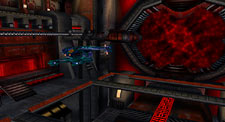
Starbase Docking Sequence
Click Thumbnail to Enlarge |
To dock at a starbase or other facility, get your ship close enough to the base that the Dock button illuminates on your targeting display. Click Dock and you will see your ship fly into the Hangar area of the starbase.
Once inside the starbase, you can look around by right-clicking and holding the button, just like when flying your ship. From the Hangar, you can enter the starbase's Main Deck by clicking on its door. You will not be able to access your Starmap inside a base.
Entering a friendly station will register you with the dock officer, which means that if your ship is incapacitated, you and your ship will be returned to that station. You can also register at a friendly station, without docking, by targeting the station and clicking the "Register" button on your targeting display. Note that you must have a favorable faction with the base in order to register there.
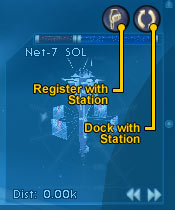
Starbase Targeting Buttons |
Main Deck
On the Main Deck, you have several options. You may get more or fewer options, depending upon the base. For example, a distant mining facility may not have as many options as a major starbase in your home sector.
The Main Deck has computer terminals where you can Analyze and Manufacture Items. You will also see NPC's on the Main Deck. Hovering your mouse over any NPC or computer terminal will cause its name to appear in yellow text. To talk to an NPC, just click on them.
Other Areas on the Starbase
While on the Main Deck, you will also see doorways to other areas of the starbase. Your options may include doors to the Merchant area, the NPC Lounge, and the Hangar. The Merchant area is home to the Commodities Exchange, where you can buy and sell items. The NPC Lounge is another area where you can interact with non-player characters. The Hangar door leads back to your ship.
Merchants Area and Commodities Exchange
This is the store at this particular starbase. You can view the store's inventory by category or by listing all items. Use the arrow buttons on the right side of the inventory to scroll through the categories. Your available credits are shown above your cargo inventory in the bottom right of the screen. You may buy anything that you can afford, but remember that many items require a certain skill level in order to be equipped. Don't waste your credits on a higher-level item that you can't utilize yet!
News Terminals
There are now "Intergalactic News" terminals in bases, though the current news page is just a placeholder for the full-featured public information terminal that will be in the game later.
Exit Starbase
When you've finished your business at the base, return to the Hangar area and click on your ship. This will cause you to leave the hangar and return to space. If you are exiting a starbase located on a planet, your computer will receive a farewell message such as "You are leaving the city of&."

[ Avatars |
Analyze/Dismantle |
Manufacture |
Refining |
Personal Vault |
Lounge
]
|